The top 15 installed WordPress plugins
- over 1 year ago
- 4 min read
A few weeks ago, we wrote about WordPress, the content management system that powers nearly a quarter of all websites on the web. Today, we are taking a look at WordPress plugins. These third-party tools add functionality and optimizations to a WordPress site. We'll dive into the data to discover the most popular WordPress plugins and their share today.
WordPress is the most popular content management system on the web. One reason for its popularity is its versatility, allowing website owners to customize their site to their needs. WordPress plugins play a crucial role in adding functionality and features. They can help optimize content, integrate social media, improve SEO, security and much more. However, with over 60,000 free and paid plugins to choose from, deciding which ones to install and which ones to avoid can be overwhelming.
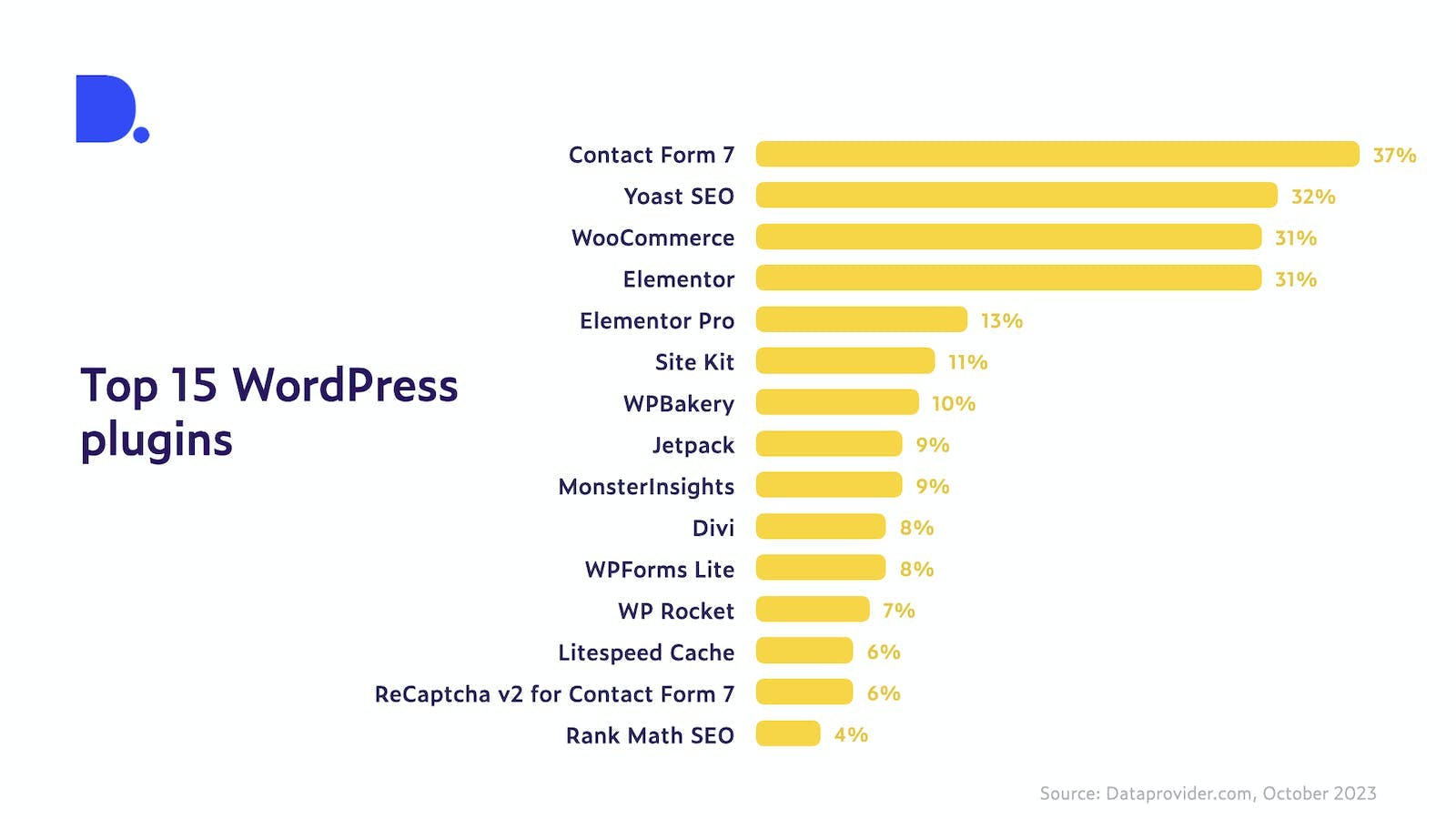
WordPress offers both open-source and paid options. WordPress itself is open-source and free to use. Users only need to find their hosting provider and register their domain. The paid WordPress.com plan includes hosting and a domain, with options for more advanced features at a monthly cost. For most users, the open-source WordPress.org with self-hosting is often sufficient, providing full access to plugins and customization.
Free vs. paid WordPress plugins
Most plugins can be found on WordPress.org and can be installed directly if you are logged in as a WordPress admin for a website. Plugins provide a range of features and functionality for a site. Generally, they help with things such as optimizing the performance and speed, customizing or enhancing the design of the site, improving security and privacy. They also enable website owners to add additional features such as social media marketing, SEO enhancements or e-commerce solutions. A WordPress website typically has numerous plugins running at the same time.
Our data shows there are currently 22.1 million websites using one or more WordPress plugins.
Plugins can be either free or paid. Paid plugins offer premium functionalities and are sold by third-party developers. The paid plugins typically offer more features and dedicated support. Some popular paid plugin companies include WooCommerce, Yoast, Sucuri, and Gravity Forms. Most of these paid plugins are also available in a free version. It is not uncommon for someone to start out with a free version and upgrade to the paid one.
Most frequently used WordPress plugins
Dataprovider.com currently tracks 253 of the most popular WordPress plugins. Our data shows there are currently 22.1 million websites using one or more WordPress plugins. Of those 253 plugins, 39 have the term 'Pro' or 'Premium' in their name, signalling they are paid versions. So, let’s take a look at the top 15 most commonly used plugins and their overall share.
In Figure 1, you can see the top 15 plugins. The most popular plugin is called Contact Form 7 and allows the website owner to manage contact forms. This plugin tops our list, with 37% of WordPress websites using it. The 2nd spot is taken by Yoast SEO, with 32%. Yoast is an SEO tool which helps website makers improve their content when it comes to SEO. WooCommerce shares the 3rd place with Elementor, with 31% of all websites sporting one or both. While WooCommerce enables e-commerce features, Elementor is a website builder that helps website builders in designing and creating a website. Because you need to download a separate pro version of Elementor when you opt for the pro version, this plugin also takes the 4th spot.
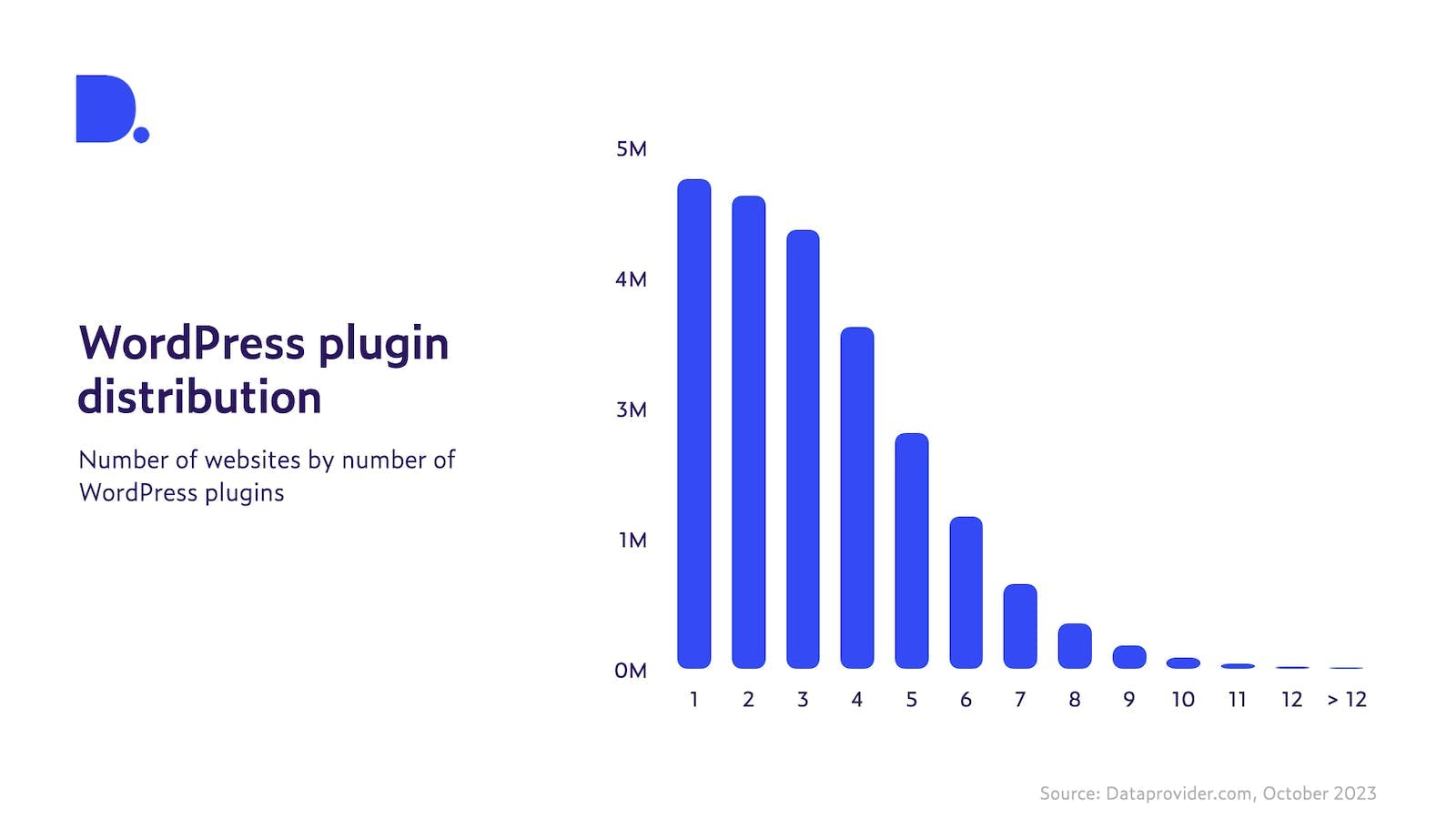
As you can see from the percentages, a website can have more than one plugin. Out of the 253 most popular plugins Dataprovider.com currently tracks, the average website is using 3.3 of them. But don’t let these numbers deter you from adding a few more. The WordPress site with the most plugins in this data set was using 51.
WordPress plugins and security
As with all software, it's important to keep WordPress core, themes, and plugins up to date to ensure security. Outdated software is vulnerable to exploits and security breaches are common. The U.S. National Vulnerability Database (NVD) keeps track and publishes security risks. And WordPress plugins often feature prominently in the 20 most recent reports.
Not all plugins are created equal. When choosing a new plugin, site administrators should do research on how securely it was developed. Plugins from trusted developers and with an active support community are likely more secure than plugins that have not been updated in over a year.
With thousands of plugins available, the options for WordPress site administrators are nearly limitless. However, it's essential to pick reputable plugins, keep them up to date, and be aware of any security risks. Used properly, plugins are a great way to customize a site. Whether it is to boost traffic, engage readers, sell products, or build community, the right plugins can help any WordPress site to become successful.